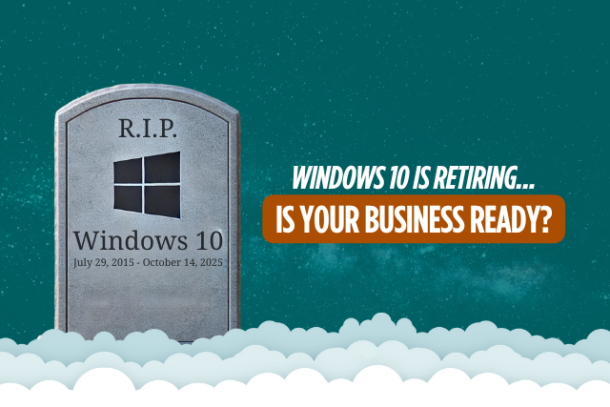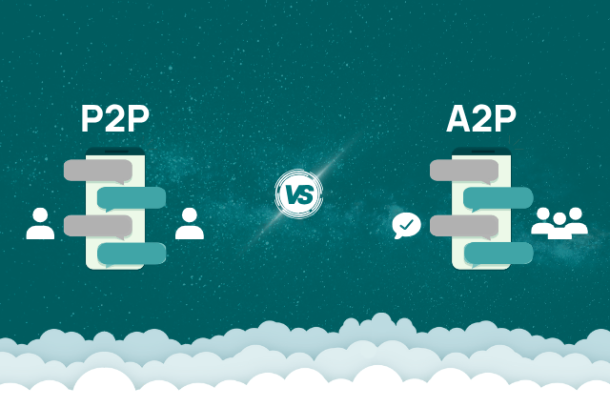Email Authentication: Why It’s Now Critical for Your Business
Phishing scams are everywhere. Your inbox? It’s a warzone. And if you think email security isn’t your problem, think again. Phishing remains the leading cause of data breaches and security incidents—and it’s been that way for years.
But the email landscape is changing. Big players like Google and Yahoo have raised the stakes with a new DMARC policy. Starting February 2024, email authentication is no longer optional—it’s essential. If your business sends emails through Gmail or Yahoo, you need to pay attention.
So, what’s DMARC, and why should you care? Let’s break it down. We’ll show you how email authentication works and why it’s the key to protecting your business from phishing attacks.
The Email Spoofing Problem
Picture this: You get an email that looks like it’s from your bank. It’s urgent—click the link, they say. Enter your details, they say. Next thing you know? You’ve been hacked.
This is email spoofing. Scammers disguise their email addresses to trick you into thinking they’re legit. They spoof a company’s domain to send fake emails to customers, vendors, and even employees.
The damage? Financial losses, reputational harm, data breaches, and lost business. And it’s getting worse, which makes email authentication a must-have defense.
What is Email Authentication?
Email authentication is like a security badge for your emails. It tells the world, “This email is legit, and here’s the proof.” It uses three key protocols to verify authenticity:
- SPF (Sender Policy Framework): Lists the IP addresses authorized to send emails on behalf of your domain.
- DKIM (DomainKeys Identified Mail): Adds a digital signature to your emails, verifying they haven’t been tampered with.
- DMARC (Domain-based Message Authentication, Reporting, and Conformance): Enforces SPF and DKIM checks, provides instructions to receiving servers, and reports back unauthorized use of your domain.
Here’s how DMARC works:
- You set up a DMARC record in your domain’s DNS settings.
- When you send an email, the recipient’s server checks if it’s from an authorized sender.
- Based on your DMARC policy, the server decides whether to deliver, reject, or quarantine the email.
- You receive reports on your email activity, including spoofing attempts.
Why Google & Yahoo's New DMARC Policy Matters
Google and Yahoo have always filtered spam, but their new DMARC policy takes email security to the next level. As of February 2024:
- Businesses sending over 5,000 emails daily must have DMARC implemented.
- For smaller senders, SPF and DKIM are now mandatory.
If your business relies on email for communication or marketing, failing to comply could mean your messages end up in spam—or don’t get delivered at all.
The Benefits of DMARC
DMARC isn’t just about compliance. It’s a game-changer for your email security and business reputation:
- Protects Your Brand: Stops scammers from using your domain to send fake emails.
- Improves Deliverability: Authenticated emails are more likely to land in recipients’ inboxes, not spam folders.
- Provides Insights: DMARC reports show you how your emails are being handled and alert you to spoofing attempts.
How to Get Started with DMARC
Ready to secure your email? Here’s how to implement DMARC:
- Understand Your Options: Learn about SPF, DKIM, and DMARC policies.
- Consult Your IT Team: Work with experts to set up and monitor your authentication protocols.
- Track and Adjust: Regularly review your DMARC reports to fine-tune your email security.
Need Help with Email Authentication?
Email spoofing isn’t going away—but you can fight back. DMARC is a powerful tool, but it’s just one piece of a larger email security strategy.
If you’re unsure where to start, we’ve got your back. Our team of email security experts can help you implement DMARC, monitor your domain, and keep your communications safe.
Contact us today to schedule a consultation and take control of your email security.